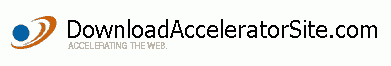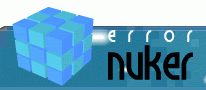1. Convert your drive to NTFS, if it's currently FAT32:
Shut down any running programs.
Click Start, then choose Run.
In the box, enter cmd, which will bring up a black command-line window. You’ll see a prompt that says something like “C:\WINDOWS” with a blinking cursor. (If you’ve ever used DOS, you’ll recognize this.)
Enter the following: convert c: /fs:ntfs (If your hard drive isn’t drive C:, substitute the correct letter, and don’t forget the space between the colon and the slash.)
When you press Enter, you’ll probably see a message saying the conversion will take place next time you start Windows. So click Start, choose Shut Down, and choose Restart. Windows will convert your drive--and it will also reboot your computer twice.
2. Use DMA (direct memory access):
Go to your Control Panel and double-click System, then choose the Hardware tab. Click Device Manager. This will bring up a list of every type of hardware your computer has, from “Computer” to “Disk Drives” to “Monitors,” and more.
Click the plus sign next to “IDE ATA/ATAPI Controllers.”
Double-click “Primary IDE Channel.” (If you have two of them, don’t worry. Just repeat this procedure.)
Click the Advanced Settings tab. You’ll probably see two devices listed (0 and 1).
For each one, click the drop-down arrow next to Transfer Mode and choose “DMA if available.” Then click OK. (If you have another Primary IDE Channel, repeat this procedure.)
Close Device Manager and reboot your computer.