Eliminate software you don't use
Eliminate unused fonts - Create a folder and use Windows Explorer to go to your C:\WINDOWS\FONTS folder, and drag any fonts you never use into the new folder.
Use disk cleanup - From My Computer, right-click on your hard drive.
Choose Properties.
Click “Disk Cleanup.”
Clean the registry - Try EasyCleaner, it's free and easy to use. Once installed, click the Registry button. Click the Find button on the bottom. EasyCleaner will search your Registry for the leftovers of old programs. When it’s done, click the Delete All button. Click Yes to confirm you really want to delete the bad entries.
Defrag your hard drive, which helps your computer spend less time accessing files.
That's it. You should now have a noticeable amount of free space on you hard drive.
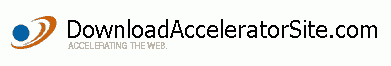
No comments:
Post a Comment